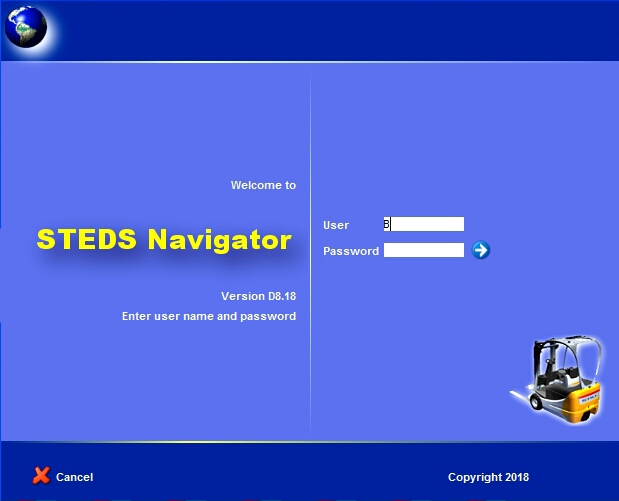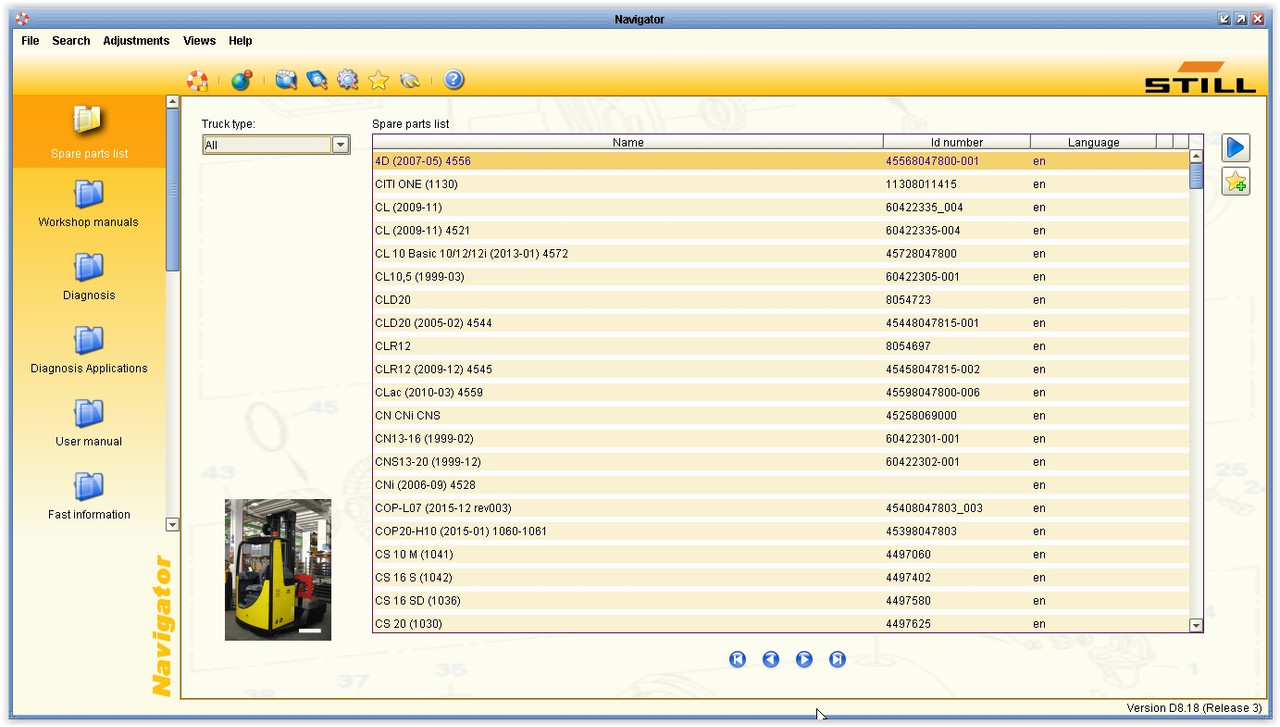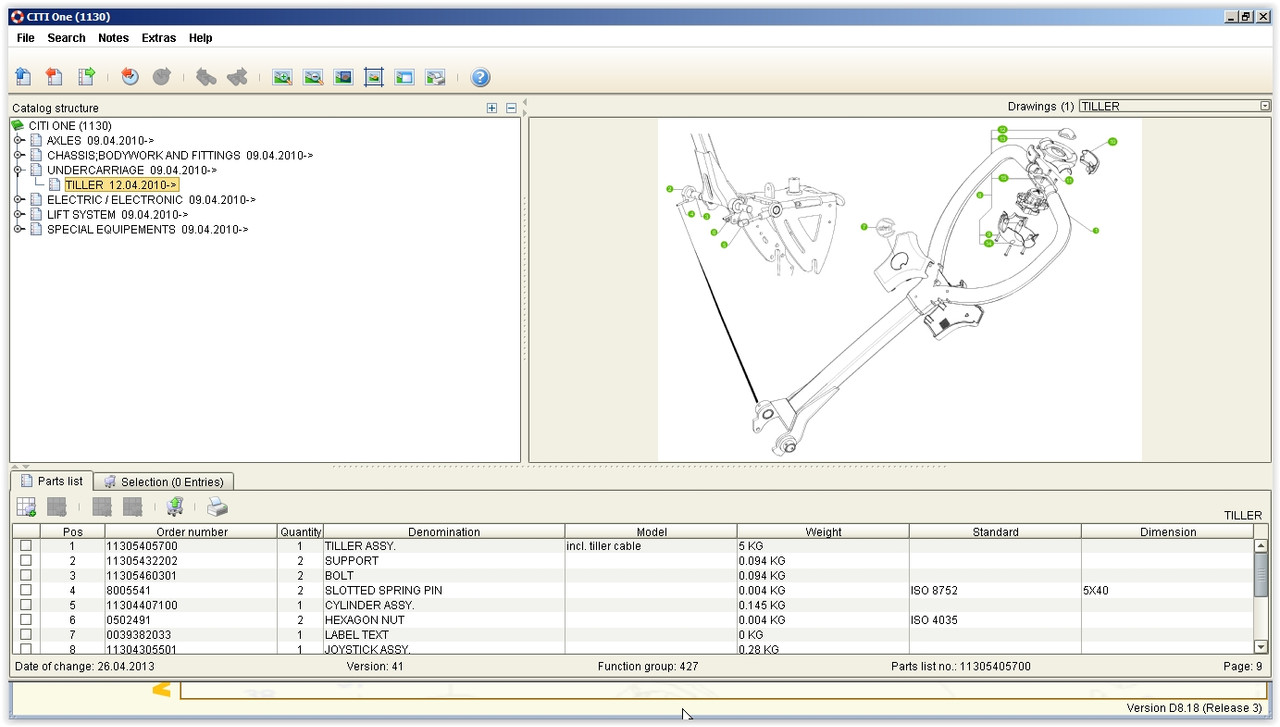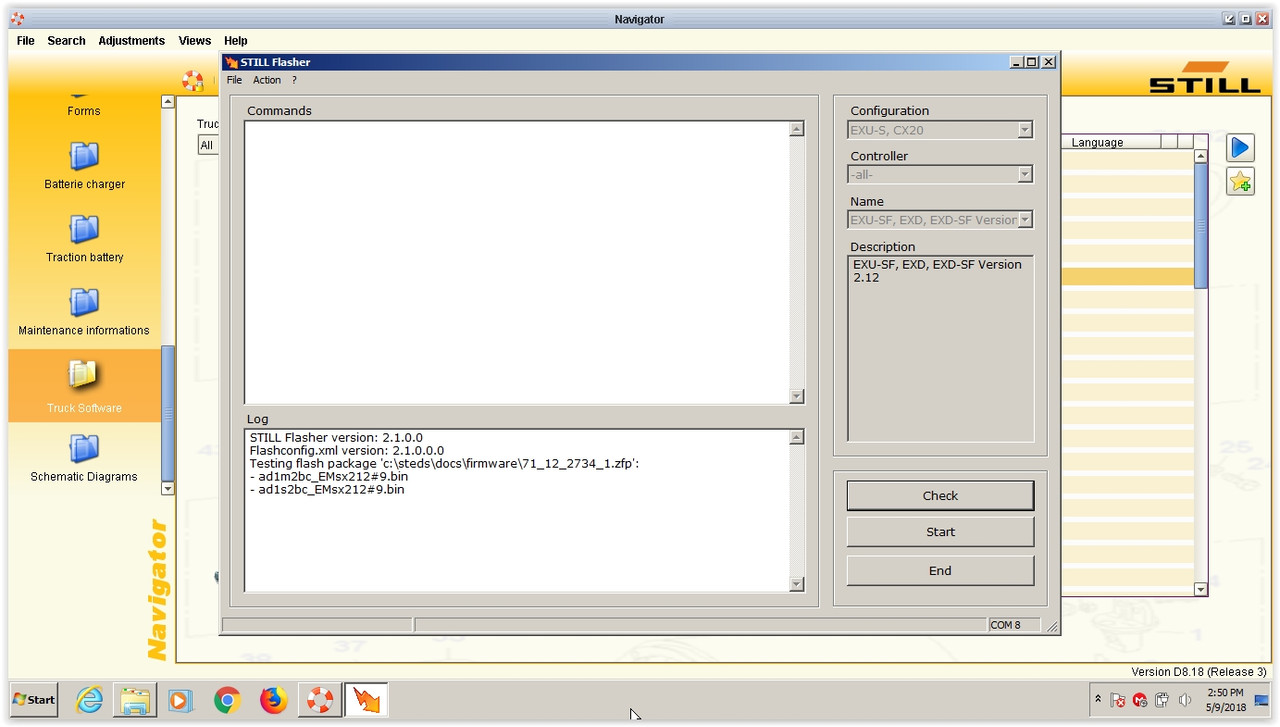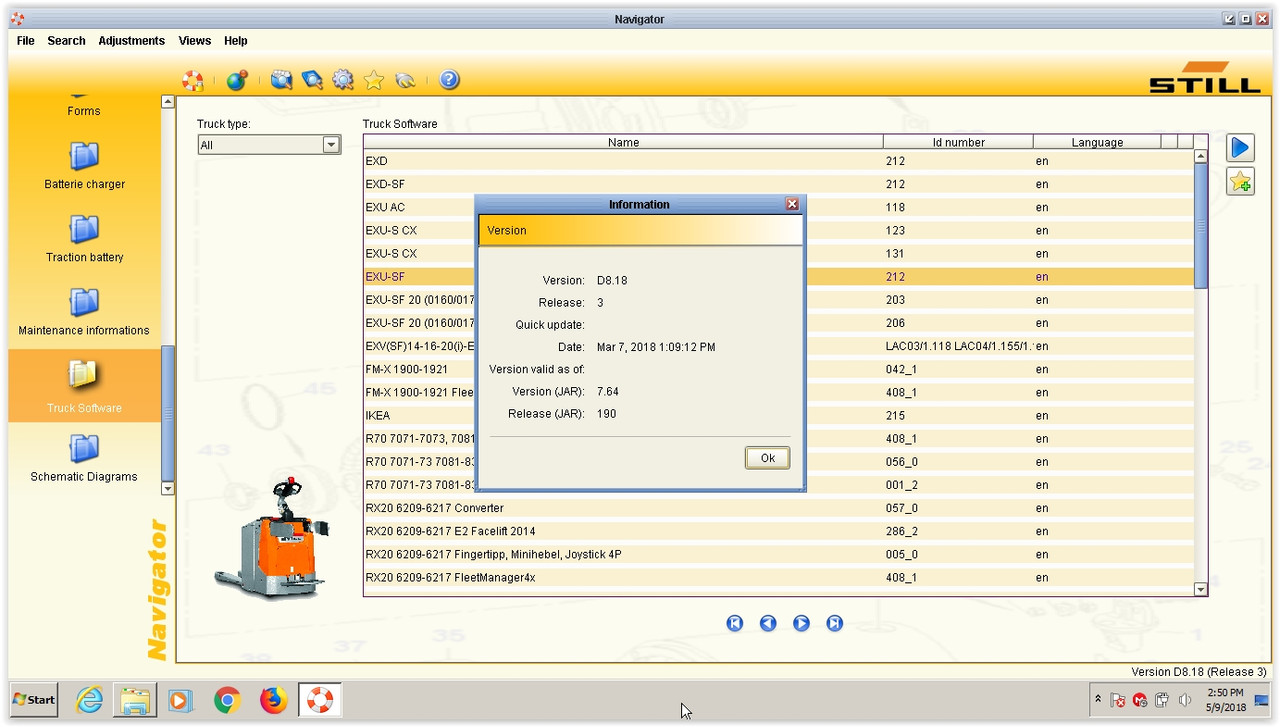DEUTZ ENGINES TCD 2012 2V SERVICE REPAIR MANUAL + Operation Manual
CONTENTS 387 pages
Specification data / Key to symbols
Control and adjustment
Repair of components
Disassembly and re-assembly of complete engine
Removal and re-installation of components
Tools
Disassembly and re-assembly of complete engine Page
Disassembly of engine 4.00.01 – 4.00.13
Re-assembly of engine: Cooling oil nozzles 4.00.15
Tappets, camshaft 4.00.16
Crankshaft bearings 4.00.16 – 4.00.19
Mass balancing shafts 4.00.20 – 4.00.20.5
Idler gear (governor) 4.00.20.6
Control rod 4.00.20.6
Timing case cover 4.00.21 – 4.00.23
Front cover 4.00.23
Shaft sealing insert – front 4.00.23
Shaft sealing insert – flywheel end 4.00.24
Piston with connecting rod 4.00.24 – 4.00.26
Installation of injection pumps 4.00.26 – 4.00.34
Measurement of control rod travel path without injection pumps 4.00.26 – 4.00.27
Determination of piston firing TDC 4.00.27 – 4.00.28
Determination of the fuel delivery cut-in point 4.00.29 – 4.00.31
Test for ease of movement of the control rod 4.00.34
Measurement of the control rod recess dimension 4.00.34
Flywheel 4.00.35
Adapter housing 4.00.35
Ribbed V-belt pulley / torsional vibration damper 4.00.35 – 4.00.36
Cylinder head 4.00.36 – 4.00.39
Charge air pipe 4.00.39
Exhaust manifold 4.00.40
Exhaust turbocharger 4.00.40
Oil return pipe 4.00.40 – 4.00.41
Starter 4.00.41 – 4.00.42
Governor 4.00.42
Injector nozzles/injector lines 4.00.43 – 4.00.44
Engine stop device 4.00.44
Oil cooler housing 4.00.44 – 4.00.45
Coolant preheating by heating rod 4.00.45
Fuel filter housing 4.00.45
Water tank 4.00.45 – 4.00.46
Cylinder head cover 4.00.46
Control line 4.00.47
Pressure control valve 4.00.47 – 4.00.48
Fan bracket 4.00.48
Coolant pump 4.00.49
Bracket / generator 4.00.49
Suspension plate 4.00.49
Fuel pump 4.00.49 – 4.00.50
Tension pulley 4.00.50
Fan drive 4.00.50
Ribbed V-belt 4.00.50 – 4.00.51
Fan 4.00.50 – 4.00.51
Oil pan 4.00.52
COMPATIBLE WITH ANY COMPUTER
WITH ADOBE acrobat READER